QQC!
Installing your certificate into your browser
Get your certificate file, it should look something like this:
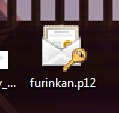
- Importing into Firefox
Open your Options (on linux this is in the Edit menu):
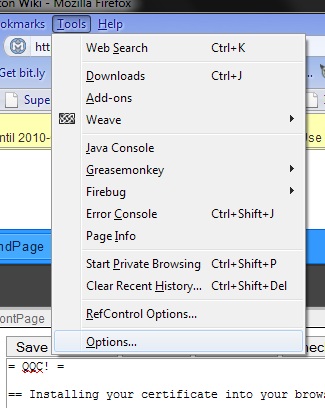
Find the Advanced tab, then the View Certificates buttong:
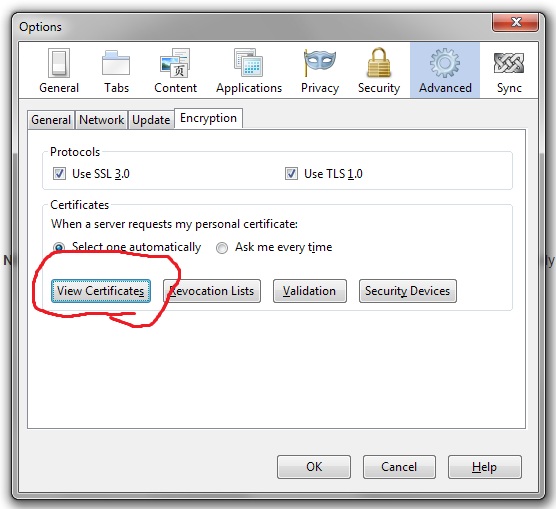
- Click the Import button